How to Create a Secure Password You Can Remember
It’s often very difficult to balance the needs of highly secure passwords and actually remembering them all. The passwords that are the most difficult to remember are the ones that are stronger and more secure. If it’s hard for you to remember, then it’ll be even harder for hackers to guess it.
However, since these passwords are the thing that will get you into important documents and places, you’ll need some way of remembering, and a password manager can’t always be of help. Instead, you can use your memory to help you along. Below are some tips to help you create a secure password that you can actually remember.
1. Create a long password; the longer the password, the harder it is for a hacker to hack into your accounts. Consider making it at least 12 characters long. Make sure that you avoid names, places, important dates, and dictionary words.
2. Mix it up. Use variations of capitalization, numbers, spellings and punctuation.
3. Use Bruce Schneier’s Method. This method states that you take a sentence that means something to you, or a completely random one, and abbreviate and combine the words in unique ways to form a password. For example, “There’s no place like home!” In password language, this can translate to “TNPLH!” This method allows you plenty of freedom in making a password. You don’t have to do it the way mentioned above; you can arrange the sentence into any password that makes sense to you.
4. Never reuse a password for other sites. If a hacker does eventually figure out your password to one site, he now has access to all your other accounts.
5. You don’t have to change your passwords every 90 days. Unless you feel your passwords have been compromised, changing your passwords periodically does more harm than good.
6. Beware of the “secret question”. This is the question that sometimes pops up if you have forgotten your password. You don’t want the answer to this question to be easier to guess than your actual password.
7. Choose a favorite passage out of your favorite book and use a word out of that passage. For example, if you favorite book is “The Hunger Games” by Suzanne Collins, an example of a password would be, “2WhitePetals52”. In this example the “2” symbolizes the paragraph number, “White Petals” symbolizes the group of words chosen, and “52” is the page number.
Creating a password that you can remember and a password that hackers cannot guess is hard. It seems as though hackers can get into everything despite the precautions we take. However, with harder and more complex passwords, we can help diminish the possibilities of getting hacked.
Just remember to be clever when creating your password. Don’t ever choose a password that many people could easily guess. So, that means, don’t make your password your birthday, your child’s name, your anniversary, etc.
Be smart with your passwords. After all, those 12 characters are the only thing keeping pesky hackers from snooping in your stuff.
How to Create a Secure Password You Can Remember
 Reviewed by araxahub
on
11:30:00 PM
Rating:
Reviewed by araxahub
on
11:30:00 PM
Rating:
 Reviewed by araxahub
on
11:30:00 PM
Rating:
Reviewed by araxahub
on
11:30:00 PM
Rating:

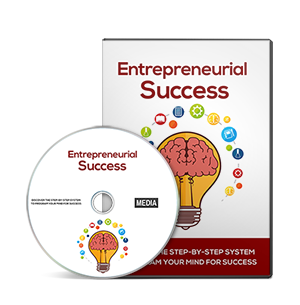










No comments: